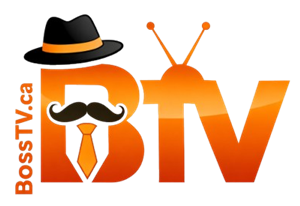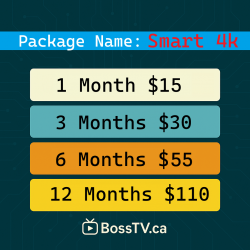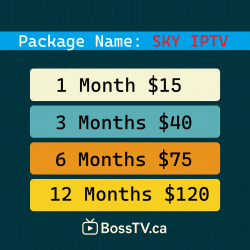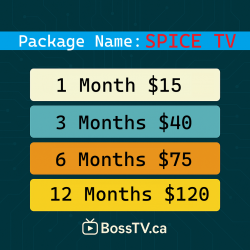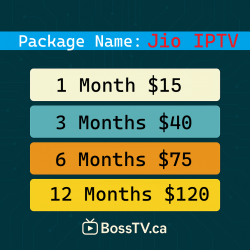Welcome to BossTV.ca — your trusted source for reliable, high-quality IPTV service for all types of devices, including the BuzzTV box lineup. Whether you're a tech-savvy user or a beginner just getting started, this guide will walk you step-by-step through the process of setting up your IPTV service using the built-in Buzztv IPTV app.
If you've just purchased a BuzzTV box, congratulations! You’ve chosen a powerful Android-based media streaming device that pairs perfectly with BossTV’s premium IPTV stalker servers. Best of all, we serve customers worldwide, so no matter where you're located, we can activate your service remotely.
Supported BuzzTV Models
This guide applies to all the following BuzzTV models and more:
BuzzTV X5 AX Special Edition
BuzzTV E5
BuzzTV B5
BuzzTV HD5 (16GB version)
BuzzTV X5
Buzz Essentials E2 SE HD
Buzz Essentials E2 MAX HD
BuzzTV VidStick HD
Got a different model? Don’t worry — as long as your device runs BuzzTV OS, this guide still applies.
Why Choose BossTV for Your BuzzTV Box?
Unlike other IPTV providers, BossTV.ca offers:
Seamless integration with MAC-based IPTV systems like BuzzTV
Lightning-fast support and setup assistance
Access to hundreds of live channels, movies, and series
Compatibility with a wide range of streaming devices including MAG boxes, Firestick, Nvidia Shield, Chromecast, Smart TVs, Android phones, and tablets
We don’t just sell IPTV — we specialize in BuzzTV optimization, ensuring you get the best performance and channel quality possible.
Step-by-Step: How to Set Up IPTV on BuzzTV
Step 1: Open the Main Menu
From your home screen, scroll to and click on Settings.
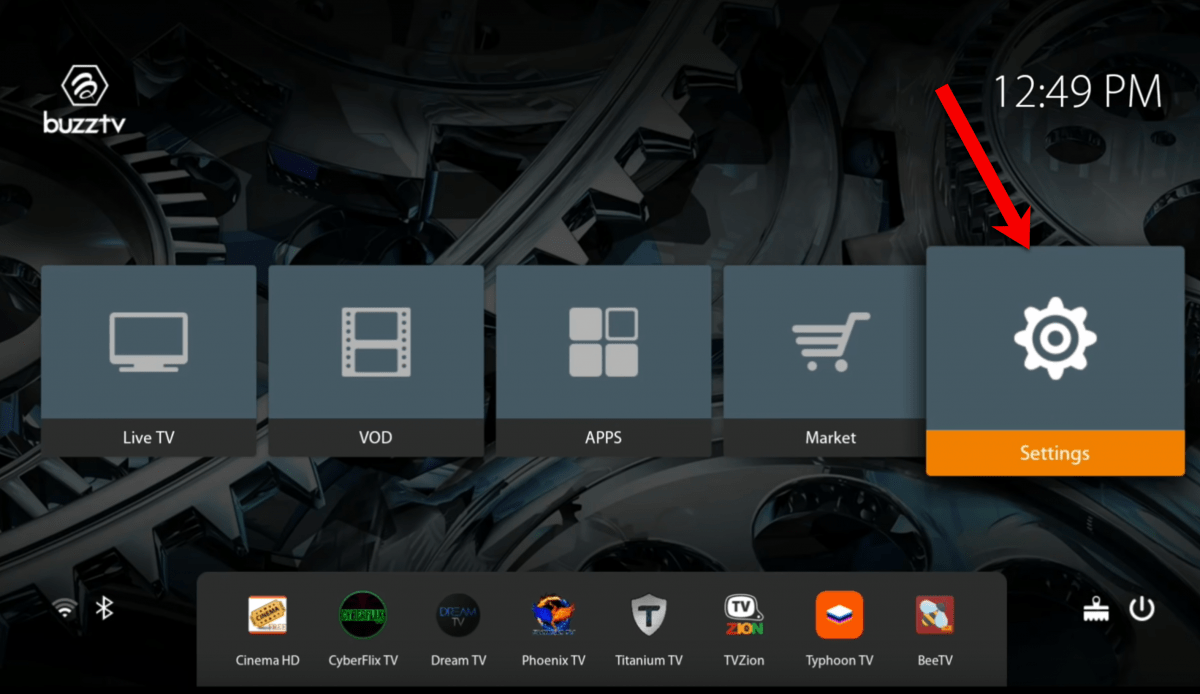
Step 2: Access Server Configuration
In the Settings menu, select “Server” or “Server Settings”, depending on your firmware version.

Step 3: Find and Share Your MAC Address
On this screen, you’ll see your MAC Address (a series of numbers and letters like 00:1A:79:XX:XX:XX).
???? Send this MAC address to us at BossTV.ca, and we’ll activate your service on our end.

Step 4: Enter the Portal URL
Once we provide you with your Portal URL, enter it exactly as shown on the same screen where your MAC address was displayed. Confirm and exit the menu.
???? Pro Tip: You don’t need to download third-party apps like STB EMU, XCIPTV, Smarters, or Cheetah IPTV. BuzzTV comes with a built-in IPTV player designed to work directly with MAC-based IPTV systems like ours.
That’s It — You’re Set Up!
After you’ve entered your Portal URL and we’ve activated your MAC address, simply return to the BuzzTV home screen and click on Live TV. Channels should begin loading in just a few seconds.
If you run into any issues, our support team is here to help — just reach out via live chat or email through our contact page.
IPTV Beyond BuzzTV
Although this tutorial is focused on BuzzTV boxes, our IPTV service is fully compatible with:
Firestick & Fire TV
MAG Boxes
Formuler Boxes (MyTVOnline)
Nvidia Shield
Android & iOS Devices
Smart TVs (LG, Samsung, and more)
Web players and Chromecast
At Bosstv.ca, we aim to be your go-to IPTV solution for all your streaming devices.
Ready to Activate?
Visit www.bosstv.ca and choose your IPTV plan. If you already have a BuzzTV box, we can have you set up in less than 15 minutes. Fast, easy, and hassle-free.